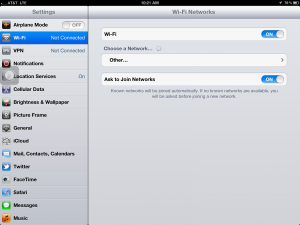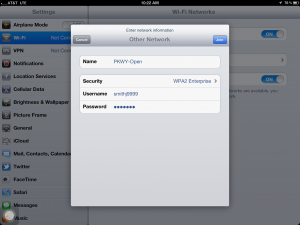Parkway School District allows students to “Bring Your Own Device”
Parkway North High School and Central Middle have been selected as pilot schools to test a new policy that allows students to bring and use their own personal electronic devices to school. Under this new policy, students will also be allowed to connect to the school’s Wi-Fi network.
“The number one reason [North is a pilot school], is the willingness of our staff to work through issues that happen with being a pilot, and I think there is some randomness to it,” said CRS Fred Friedman.
This policy does not mean students can just play on their phones/tablets during class.
According to the Parkway School District’s Campus Technology Handbook, “The classroom teacher has the final say [if a student can use their device in a classroom]. If a classroom teacher asks students not to use their technology devices, then students should follow those directions. Access is only available, not guaranteed, for each classroom situation.”
Also, the school’s network policy still remains in effect, which means students may not access Facebook or other social media sites.
“We have a filter throughout the whole district, and we have people whose job is simply to manage the network activity,” said Friedman.
In order for the district to allow every student to connect at least one device to the internet, they had to make several upgrades last summer.
“Last spring, we upgraded every wireless hub in the district. This summer, we upgraded our network switches to provide better speed, and provide better management capabilities,” said Friedman. “Our network has been upgraded to receive 100 Mbps.”
All district owned computers will be connected to a different network to avoid a congested network.
“Teacher laptop and desktops, all Parkway equipment will have their own separate SSID and network connection,” said Friedman. “That’s to make sure the teacher’s connection doesn’t get affected by students.”
Technology can change a dynamic of a classroom, for better or worse depending on how it is used.
“I’ve had students in the past who have a hard time with self-discipline when it comes to having their devices out,” said social studies teacher Scott Moeller. “It’s a big and easy distractor.”
At the same time, technology can be a valuable resource in the classroom.
“This invites teachers to make the leap from not feeling the pressure for being the [only] source of information,” said Moeller. “Accessing resources online is necessary to problem solve. This is a more realistic work environment that we will all experience in the future.”
This policy is still in the piloting phase, which means there still may be some glitches. If all goes well, this new policy will be implemented at all Parkway secondary schools later this year.
“I just encourage students to not abuse the privilege,” said Moeller. “It is a very interesting and important experiment we are conducting, and I hope they treat it respectfully.”
How to connect to the Wi-Fi (on an iPad)
Here is how to connect to the network. This is a hidden network, which means you have to manually enter in the information. Here is how to connect on an iOS device. This experience will be similar across several other devices.
1. Open the Setting App, and go to the Wi-Fi tab.
2. Under the “Choose a Network…” section, select Other.
3. The name of the network is PKWY-Open. Notice, this is case sensitive.
4. Under the security tab, select WPA2 Enterprise, then go back.
5. You should now see two text boxes asking for a user name and password. Your user name and password is your Novell login.
6. Once you type that information in, click the blue button on the left of the screen that says “Join”. In just a moment, you will be connected to the internet.
7. Remember, Parkway owned computers connect to a different network. If you are having issues connecting your own device, you can always connect via a Parkway owned device. Also, in order to print, you must use a Parkway owned computer.